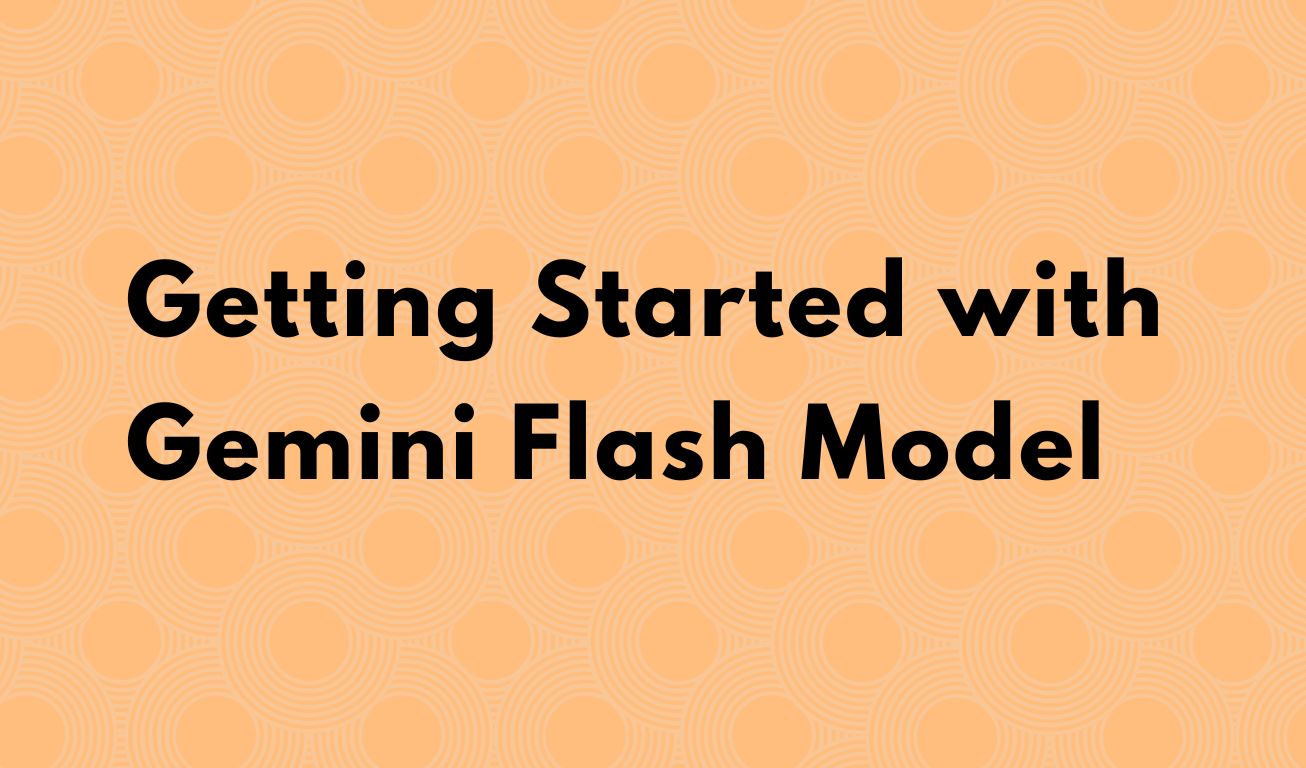Google introduced the Gemini Flash model in the Google I/O 2024 event. Gemini Flash is a lightweight model, optimized for speed and efficiency and supports multimode reasoning. I tried it out in my machine and I must say I am impressed. I do have a GitHub repository containing the notebook file. For curious ones out there who want to jump and code, here is the link.
In this tutorial, we are going to learn how to get started with Gemini Flash and use its models.
Before you begin, you will need the Google AI API key.
Get Google AI API Key
Head over to the AI studio website and create your API key. Save it somewhere secure in your machine. You don’t need to pay anything for this.

Once you have an API key. Download the notebook from this link and start the Juypter server. If you don’t have it installed on your machine, you can try Google Collab or install it on your machine by following the instructions mentioned here.
Getting Started with Gemini Flash in Python
First thing first, install the Google generative ai module using this command.
!pip install -q -U google-generativeaiNow, import the SDK and initialise the model.
# Import the Python SDK
import google.generativeai as genai
GOOGLE_API_KEY='PUT your gemini API key here'
genai.configure(api_key=GOOGLE_API_KEY)
model = genai.GenerativeModel('gemini-pro')
Let’s make our first AI model query.
response = model.generate_content("Help me write a content about visual studio code and how it works")
print(response.text)You should see a response in the markdown text.
We can also find out what models are available for us to use.
for m in genai.list_models():
if 'generateContent' in m.supported_generation_methods:
print(m.name)Here is the output.
models/gemini-1.0-pro
models/gemini-1.0-pro-001
models/gemini-1.0-pro-latest
models/gemini-1.0-pro-vision-latest
models/gemini-1.5-flash-latest
models/gemini-1.5-pro-latest
models/gemini-pro
models/gemini-pro-visionLet’s use the Gemini Vision model to find out the details of an image.
Using Vision Model
I am going to use this image.

Let’s read this image first.
import PIL.Image
img = PIL.Image.open('image_2.jpg')
imgNow, I am going to initiate and call the model.
model_image = genai.GenerativeModel('gemini-pro-vision')
response_image = model_image.generate_content(img)
response_image.textHere is the output.
'The Petronas Twin Towers are located in Kuala Lumpur, Malaysia. They are the tallest twin towers in the world, standing at 452 meters (1,483 feet) tall. The towers were completed in 1998 and are an iconic part of the Kuala Lumpur skyline.'Gemini also detects prompts from the photos and questions as well, so if the photo has text in it, it will take it as input and generate a response accordingly.
You can get more code in my notebook.
Summary
The Gemini Flash is a really good alternative to OpenAI and Llama models. The competition between these tech giants is helping the AI community and we are getting to use this awesome tech for almost free. I do see a bright future for the Gemini and its various models.